Simply by creating
.bat files, one can make their
laptop as WiFi hot spot devices.
To start sharing internet in one's laptop, first create
start_hs.bat file to enable the hot spot. To create
.bat file, open new Text File and write the code shown below. Here, the SSID and the key are the user's own choice. Save the text file as
.bat shown below.
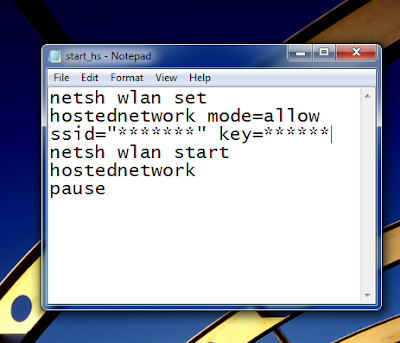 |
| Start_hs.bat file |
Similarly to stop sharing one has to create
stop_hs.bat file same as
start_hs.bat which is shown below.
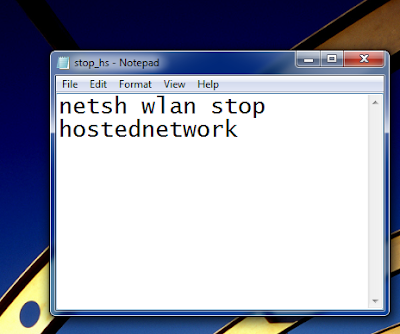 |
| Stop_hs.bat |
The
.bat files look like windows batch files as shown below
 |
| Windows batch files |
So after creating batch files, one can start sharing their internet by opening the
start_hs file. Who so ever wants to use this hotspot will have to enter the key to start using the shared device internet. And, vice-versa for stopping.
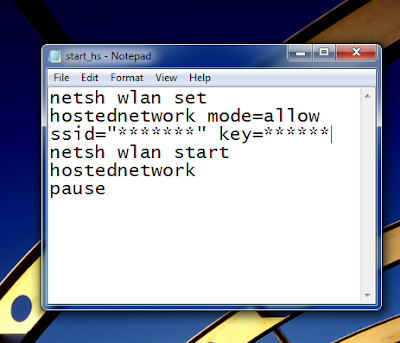
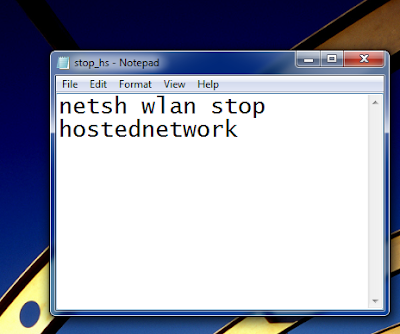

No comments:
Post a Comment